Our Widgets

Earn Rewards for Inviting New Members
Activate Grow & Enroll today and start earning rewards for enrolling other members into our thriving community! This exciting feature empowers you to expand your network while benefiting from your efforts. Together, we can build a vibrant community, sharing success and opportunities. Terms and conditions apply.
Grow
Greetings: Welcome to LM Grow Rewards!
Purpose: The LM Grow Rewards program allows you to earn redeemable points and achieve special milestones simply by inviting others to join our community. Help us grow, and in return, enjoy exclusive perks and rewards!
Key Benefits:
- Earn points for each new member you enroll.
- Receive bonus points and a trophy for every tenth member you bring into the community.
- Redeem points for exciting prizes, discounts, and exclusive offers from our partner businesses.
Getting Started with LM Grow Rewards
Steps to Activate:
- Log in to Your Account: Start by logging in to your LM Club account and navigating to the LM Grow Rewards section.
- Get Your Unique Referral Code: Copy your unique referral link or code to share with friends, family, and colleagues.
- Start Inviting: Share your referral link or code with others and encourage them to join the LM Club to access member benefits.
"Thank you for joining LM Grow Rewards! Every new member you refer brings you closer to exciting rewards and helps our community flourish."
Key Features
Earn Reward Points
- What it does: Gain points each time someone joins the LM Club using your referral link or code.
- How to use: "Share your referral code, and when someone enrolls, you earn points that can be redeemed for exclusive prizes, discounts, and offers."
Trophy Achievement for Milestones
- What it does: For every tenth referral, receive bonus points and a prestigious trophy as a symbol of your dedication to growing the community.
- How to use: "Keep track of your referrals in the LM Grow Rewards dashboard. Each time you reach ten referrals, you’ll earn extra points and a trophy to celebrate your achievement."
Redeeming Reward Points
- What it does: Accumulate points and redeem them for rewards such as gift cards, discounts, or exclusive offers.
- How to use: "Visit the Rewards Store in your account to view and redeem available rewards using your points."
Tips for Success with LM Grow Rewards
- Share Your Story: Share why you enjoy being part of the LM Club and the benefits of membership to inspire others to join.
- Track Your Progress: Keep an eye on your referral count in the dashboard to stay motivated as you work towards your next trophy and bonus points.
- Engage Regularly: Consistently share your referral link with new contacts and update friends on your experience with LM Grow Rewards.
Troubleshooting & Support
- Common Questions: Access our FAQ for answers to questions on referral tracking, redeeming points, and program terms.
- Contact Support: If you need assistance with your referral code, tracking referrals, or redeeming rewards, contact our support team directly.

Connect and Collaborate With Like-Minded Members
Activate Network today to connect with like-minded individuals and expand your opportunities! By engaging with fellow members, you can participate in meetings and initiate various projects together, fostering a spirit of collaboration and innovation. Joining our network is a powerful step toward building meaningful relationships. Terms and conditions apply.
Network
Greeting: "Welcome to the LM Club Network Widget!"
Purpose: "This widget connects you to fellow club members, events, and exclusive resources right from your dashboard."
Key Benefits:
- Real-time updates on club events and news
- Easy access to member profiles for networking
- Direct messaging with other members
- Community discussions and interest groups
Quick Tour of Key Features
Member Directory
- What it does: Lists all LM Club members available for networking.
- How to use: "Search by name, expertise, or interests to connect with members who share your goals."
Events Section
- What it does: Shows upcoming club events and RSVP options.
- How to use: "See who’s attending, RSVP, and add events to your calendar with a single click."
Messaging and Chats
- What it does: Enables direct messaging and group chats within the club.
- How to use: "Start private chats with other members or join public discussions."
Community Groups
- What it does: Provides interest-based groups where members can collaborate and discuss specific topics.
- How to use: "Join groups that match your interests to share resources, insights, and event updates."
Initial Setup Steps
Complete Your Profile
"Add a profile picture, list your interests, and share your professional background to help other members get to know you."
Explore the Directory
"Browse the member directory to find connections and start building your LM Club network."
RSVP to Events
"Check out the upcoming events and add them to your calendar to stay engaged with club activities."
Tips for Effective Networking
- Update Your Profile Regularly: Keep your information current to attract relevant connections.
- Engage in Discussions: Join ongoing chats or start a conversation in your area of expertise.
- Participate in Events: Attending club events helps strengthen your network and build meaningful connections.
Troubleshooting & Support
- Common Questions: Link to an FAQ section covering topics like privacy settings, profile updates, and messaging limits.
- Contact Support: Contact us using this link, or Call us @ (678) 200-4524 for further assistance if needed.

LM Club Beehive Widget Onboarding Guide
Greetings: Welcome to the LM Club Beehive Widget!
Purpose: Unlock the Beehive to start earning redeemable points by sharing deals, coupons, and information you've discovered. Plus, receive exclusive offers and updates shared by other members. Connect with your community and enjoy unique deals from local restaurants, hotels, retailers, and more!
Key Benefits:
- Earn points for engaging with deals and sharing your discoveries.
- Access exclusive member-shared deals and coupons.
- Stay updated on local offers and events directly through text or email.
Unlocking the Beehive
Steps to Activate:
- Tap the Unlock Beehive button on your LM Club dashboard.
- Enter Contact Information: Provide your preferred email or phone number to receive notifications and updates.
- Review and Accept Terms & Conditions: Tap to agree to the T&C before proceeding.
- Confirmation Message:
"Congratulations on unlocking the Beehive! You’re now ready to start earning points and accessing exclusive local deals shared by the LM Club community."
Key Features
Earn Redeemable Points
- What it does: Earn points each time you share a deal, coupon, or information that gets approved and posted within the Beehive.
- How to use: "Find and share great deals with the community! Once your shared deals are approved, you’ll receive redeemable points."
Exclusive Deals and Coupons
- What it does: Access special offers from local restaurants, hotels, and retailers.
- How to use: "Look out for text or email notifications about the latest deals, and redeem them directly with participating businesses."
Community-Powered Offers
- What it does: View deals posted by other members and discover unique opportunities in your area.
- How to use: "Browse the Beehive feed to see recent posts from fellow members and engage by redeeming or commenting on offers."
Personalized Notifications
- What it does: Receive alerts tailored to your preferences and location.
- How to use: "Adjust your notification settings to focus on the types of deals and information that interest you most."
Tips for Maximizing Your Beehive Experience
- Share Often to Earn More Points: The more deals you share, the more points you earn. Look for unique or exclusive offers to benefit the community.
- Stay Updated on New Deals: Regularly check notifications so you don’t miss out on limited-time offers shared by other members.
- Engage with the Community: React to or comment on deals posted by others to keep the community lively and connected.
Troubleshooting & Support
- Common Questions: Access our FAQ for topics such as changing notification preferences, redeeming points, and sharing deals.
- Contact Support: For assistance with unlocking the widget, earning points, or any other features, contact our support team directly.


Amplify Your Reach and Support Local Businesses
Join our Broadcast feature and watch your influence grow! By activating this service, you’ll be able to promote local businesses through your social media channels. In return, we’ll reward you with points that can be redeemed for exciting prizes and products in our E-store. It’s a fantastic way to support your community while enjoying the benefits of being part of our vibrant network. Terms and conditions apply.
Broadcast
Greeting: "Welcome to the LM Club Broadcast Widget!"
Purpose: "Unlock Broadcast to start earning points by sharing promotions from local businesses on your social media. Each time you share, you’ll earn points redeemable in our rewards store. It’s a win-win: you help promote local businesses, and we reward you for it!"
- Key Benefits:
- Earn redeemable points for every promotion you share.
- Gain access to exclusive perks from participating local businesses.
- Support local businesses while benefiting from LM Club rewards.
Unlocking the Broadcast Widget
Steps to Activate:
- Tap the Unlock Broadcast button on your LM Club dashboard.
- Enter Contact Information – Provide your preferred email or phone number to receive notifications of new promotions.
- Review and Accept Terms & Conditions – Tap to agree to the T&C before proceeding.
Confirmation Message:
"Thank you for unlocking Broadcast! You’re now ready to start earning points by promoting local businesses and enjoying exclusive perks."
Key Features
Earn Redeemable Points
- What it does: Earn points each time you share a broadcast URL promoting a local business on your social media.
- How to use: "When you receive a broadcast URL, post it on your social media. Each time you share a valid URL, you earn points that you can redeem for rewards."
Broadcast URL with Expiration
- What it does: Broadcast URLs expire three minutes after posting, ensuring timely sharing and relevancy. This also prevents ads from lingering on your social media.
- How to use: "Once you receive the URL, post it immediately. Be sure to post within 24 hours of receiving the URL. URLs will not count for points if shared past the 24-hour limit, so act fast!"
Exclusive Perks from Local Businesses
- What it does: Some participating businesses offer additional perks to members who help promote their brand.
- How to use: "Look out for notifications about special perks from businesses. These may include discounts, freebies, or exclusive offers for members who share their promotions."
Tips for Maximizing Your Broadcast Experience
- Share Quickly: URLs expire three minutes after posting, so post as soon as you receive them to earn points.
- Check Notifications Regularly: Stay updated on new broadcasts so you don’t miss any opportunities to earn points and perks.
- Engage with Businesses: Take advantage of special perks from local businesses to get the most out of the program.
Troubleshooting & Support
- Common Questions: Access our FAQ for answers to questions on URL expiration, redeeming points, and program terms.
- Contact Support: If you encounter issues with receiving URLs, posting links, or redeeming rewards, contact our support team directly.

Estore
- Greeting: "Welcome to the LM Club E-Store Widget!"
- Purpose: "Unlock the E-Store and start earning 50% of the profit on purchases made through your shared link. Help us spread the word, and in return, earn rewards while your friends save money on high-quality products. It’s a win-win!"
- Key Benefits:
- Earn 50% of the profit from purchases made through your unique E-Store link.
- Offer your friends and followers exclusive savings on great products.
- Enjoy the benefits of having an E-Store without the need to build and manage one. Get additional discount for purchasing members store.
Unlocking the E-Store Widget
Steps to Activate:
- Tap the Unlock E-Store button on your LM Club dashboard.
- Enter Contact Information – Provide your preferred email or phone number for receiving updates and tracking your E-Store promotions.
- Review and Accept Terms & Conditions – Tap to agree to the T&C before proceeding.
Confirmation Message:
"Thank you for unlocking the E-Store! You’re now ready to start sharing your E-Store link, earning profits, and offering great deals to your friends."
Key Features
Profit Sharing on Purchases
- What it does: Earn 50% of the profit from purchases made through your shared E-Store link.
- How to use: "Share your unique E-Store link on your social media. Each time someone makes a purchase using your link, you’ll receive 50% of the profit."
Personalized E-Store Link
- What it does: Provides a unique, trackable URL for you to share the E-Store with friends and followers.
- How to use: "Copy your E-Store link from your dashboard and post it on your social media to start earning. Make sure to use this link each time to track your referrals and profits."
Exclusive Savings for Friends and Followers
- What it does: Friends and followers who use your link can enjoy savings on popular products.
- How to use: "Let your network know that shopping through your link gives them access to great discounts and deals on the E-Store."
Tips for Maximizing Your E-Store Experience
- Share Regularly: Post your E-Store link frequently to keep it visible to your friends and followers and increase the chances of purchases.
- Highlight Savings: Emphasize the exclusive savings your friends can enjoy by using your link, making it more appealing for them to shop.
- Track Your Earnings: Check your E-Store dashboard to monitor purchases made through your link and keep track of your earned profits.
Troubleshooting & Support
- Common Questions: Access our FAQ for answers to questions on profit tracking, sharing links, and E-Store terms.
- Contact Support: If you experience issues with your E-Store link, profit tracking, or receiving earnings, contact our support team directly.
